and transform it into this?
It is soooo easy.
Step 1 - Curves
Step 2 - Vibrance/Saturation
That's it! Those are the specific settings I used, but play around with the curves and the vibrance and saturation numbers till you end up with something you like. What'd I tell ya? EASY!
Linking to:

























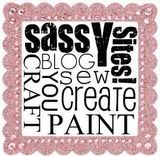







BEAUTIFUL!! I WANT Photoshop!
ReplyDeleteI would LOVE to have you link up to my Whassup Wednesday Par-Tay! And I have a party button you can grab and put on your blog so your friends can come too:)
If you are NOT already a Follower of Elements Interiors....HELLEEERRRR!
Click that Google Follow button and YOU will be ENTERED in my
"Its a SURPRISE!" GIVEAWAY to be announced EVERY MONDAY! Yeppers! You read it right,
a Winner EVERY MONDAY!!! With GREAT Goodies you wont want to miss!!
Hope to see ya at Whassup Wednesday!!!
*ENTER LINKY PAR-TAY Here! *
xoxokara
Oh Yeah! Im your newest follower :)
ReplyDelete